
In April 2024, the popular Arcolis Remote welcomed its Windows version, with software version number set as 1.0.4(1). At the same time, the iOS version was also updated to this latest version. This upgrade not only meets the demand for remote scene control after project delivery, but also introduces an important new application method: When programming projects on a Windows computer, you don't need to go to the control room or send UDP signals. Just open Arcolis Remote to instantly view the controller status, program list, and switch with one-key click, easily inspecting the actual program effects.
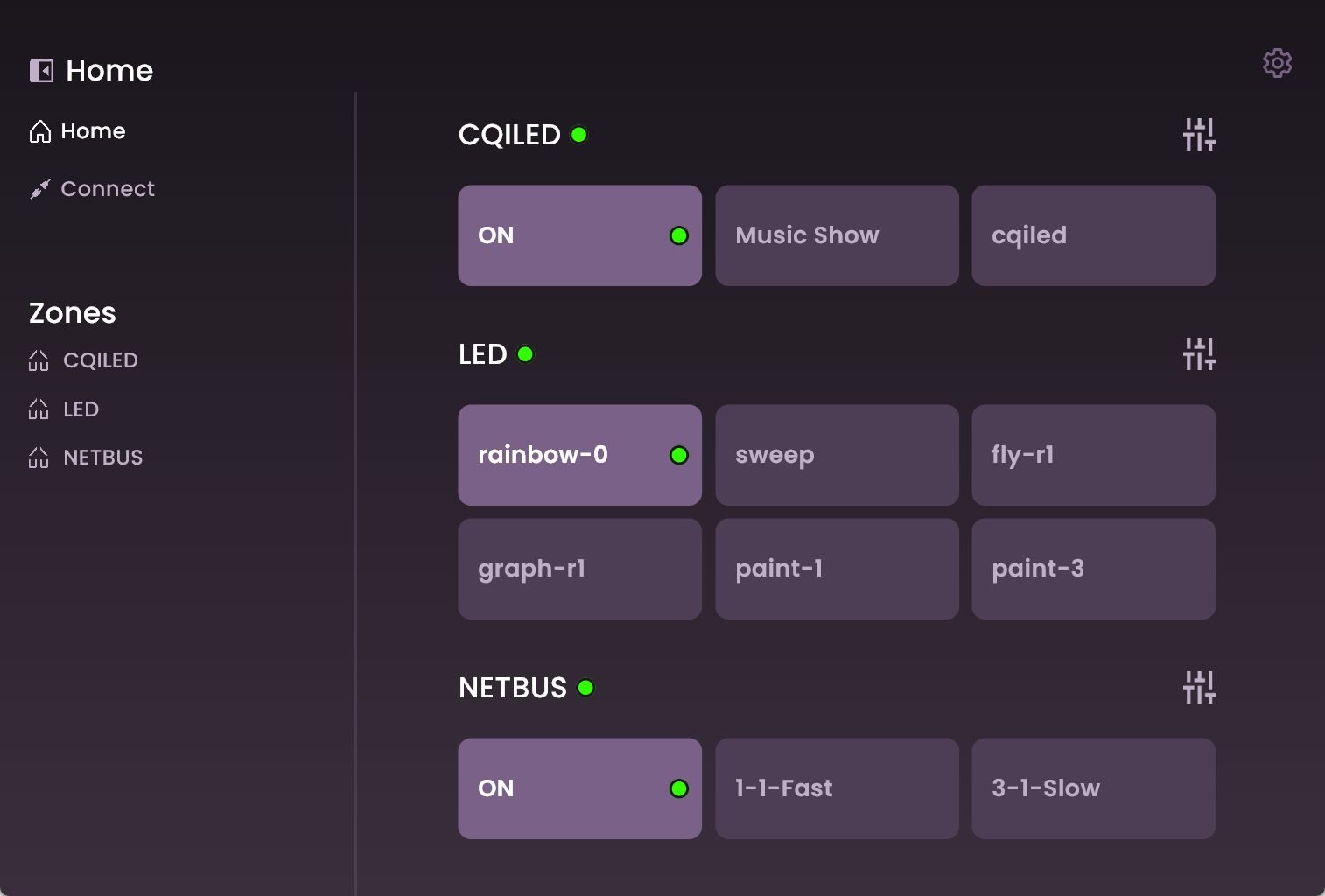
In addition, each zone is equipped with a control button in the upper right corner. Through this button, you can easily perform the following operations:
- Save the required scenes to the home page
- Play/pause, reset scenes
- Adjust the brightness (Dimmer), Hue, and Saturation of the scene
- Use the color palette to quickly select and adjust the color of the lights, add 8 favorite colors to each scene
- Adjust the color temperature of the dual-color temperature lights, add 8 favorite color temperatures to each scene
- Adjust the speed of the scene, add channel colors such as white light, amber light, purple light
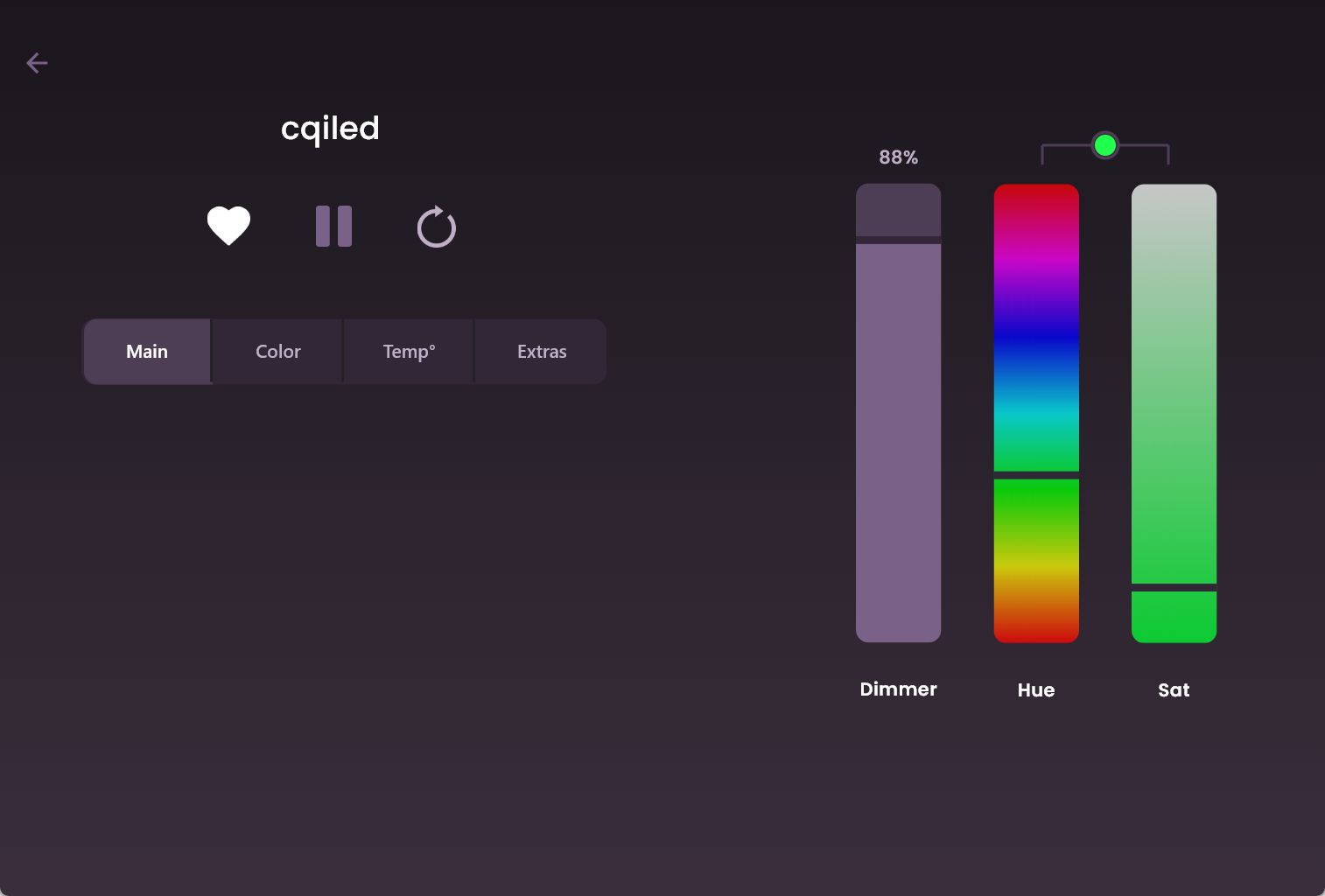
Please click Arcolis Remote to download and experience the latest version of Arcolis Remote for a more efficient and convenient control experience.